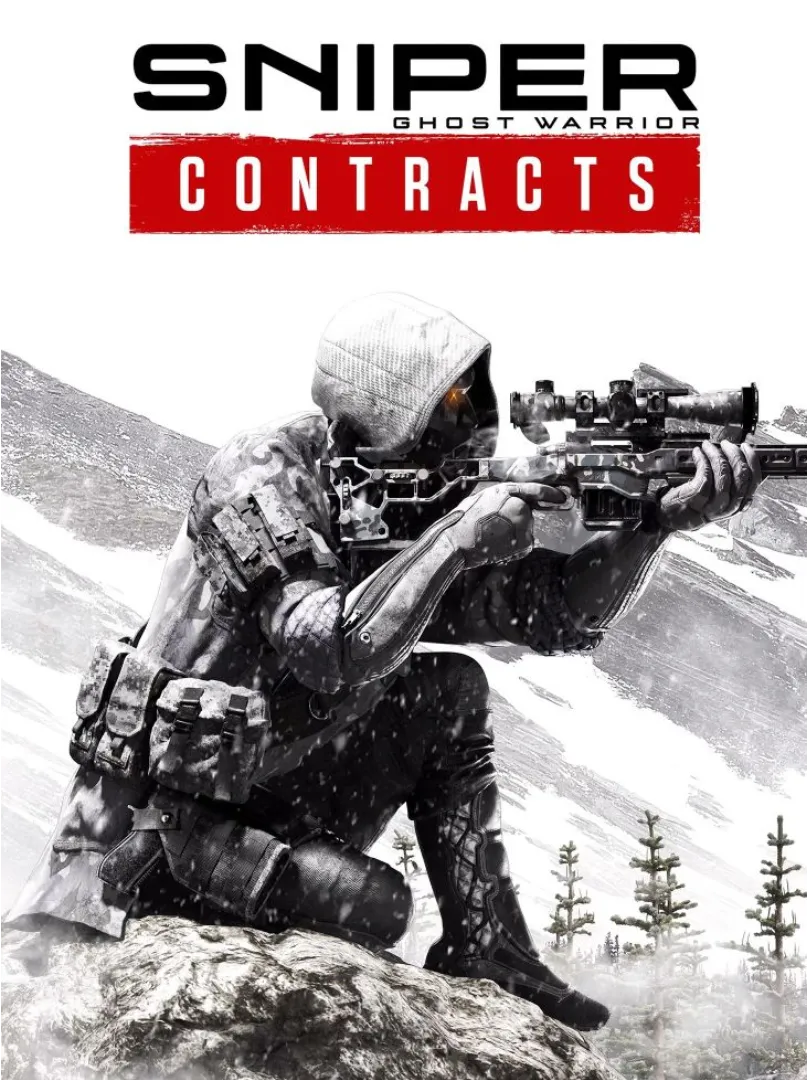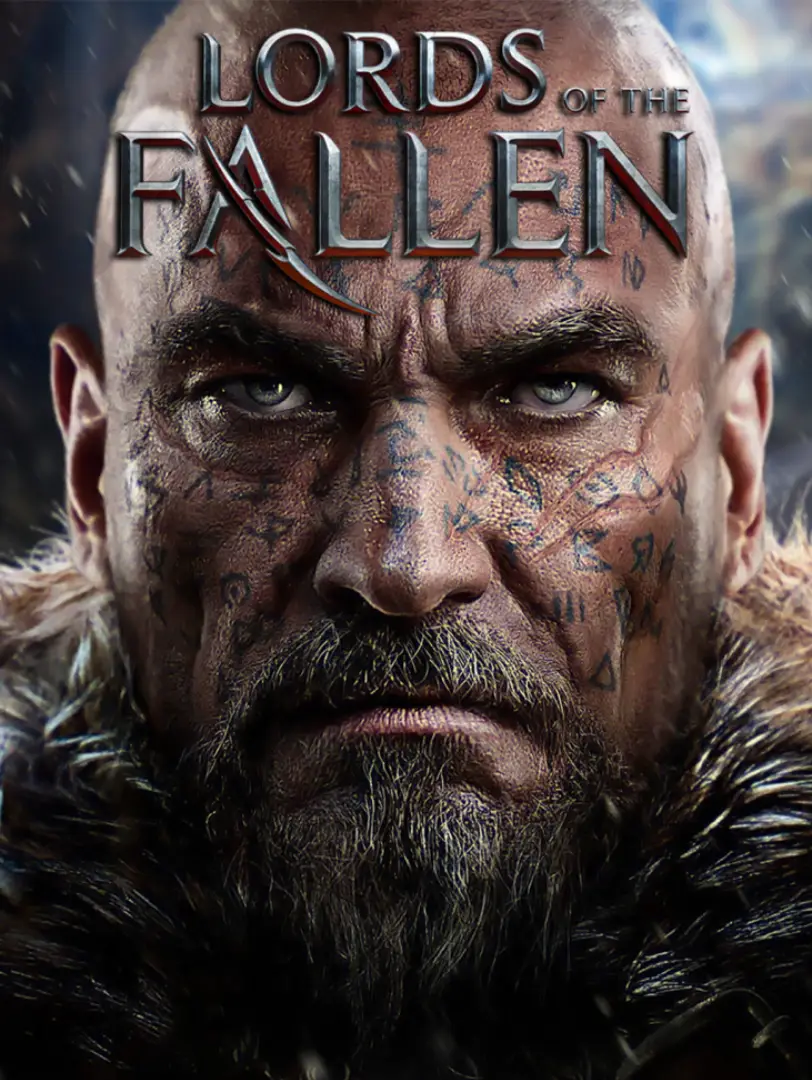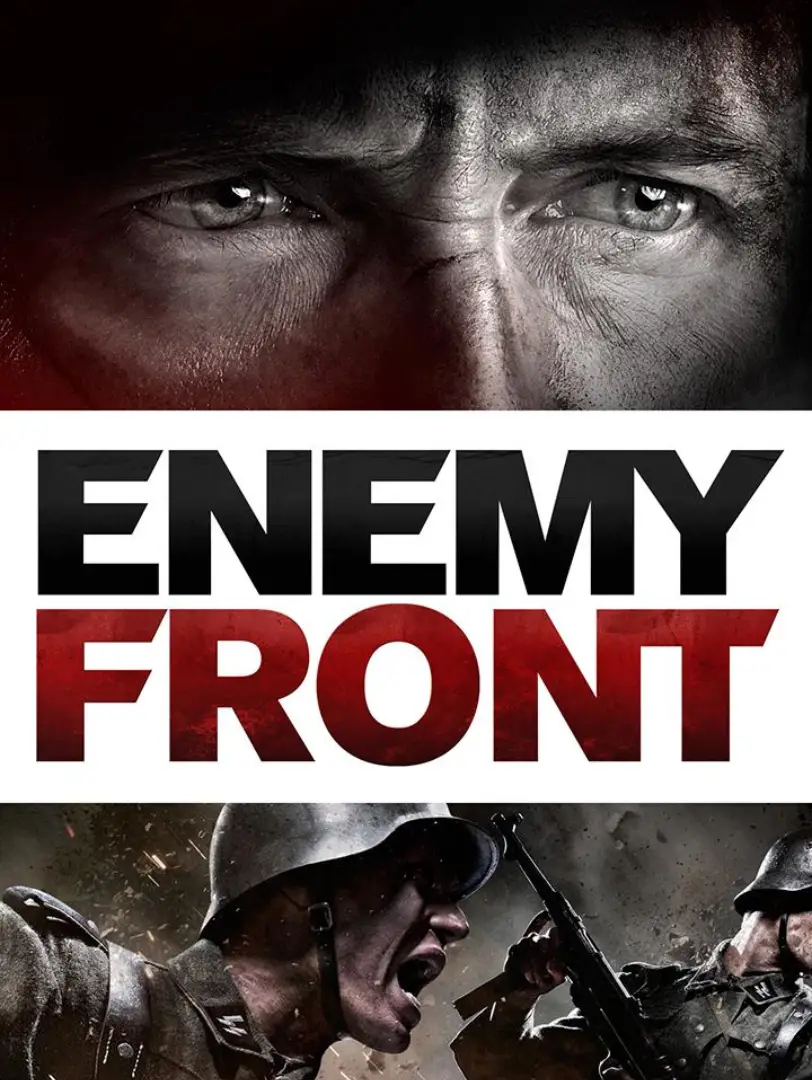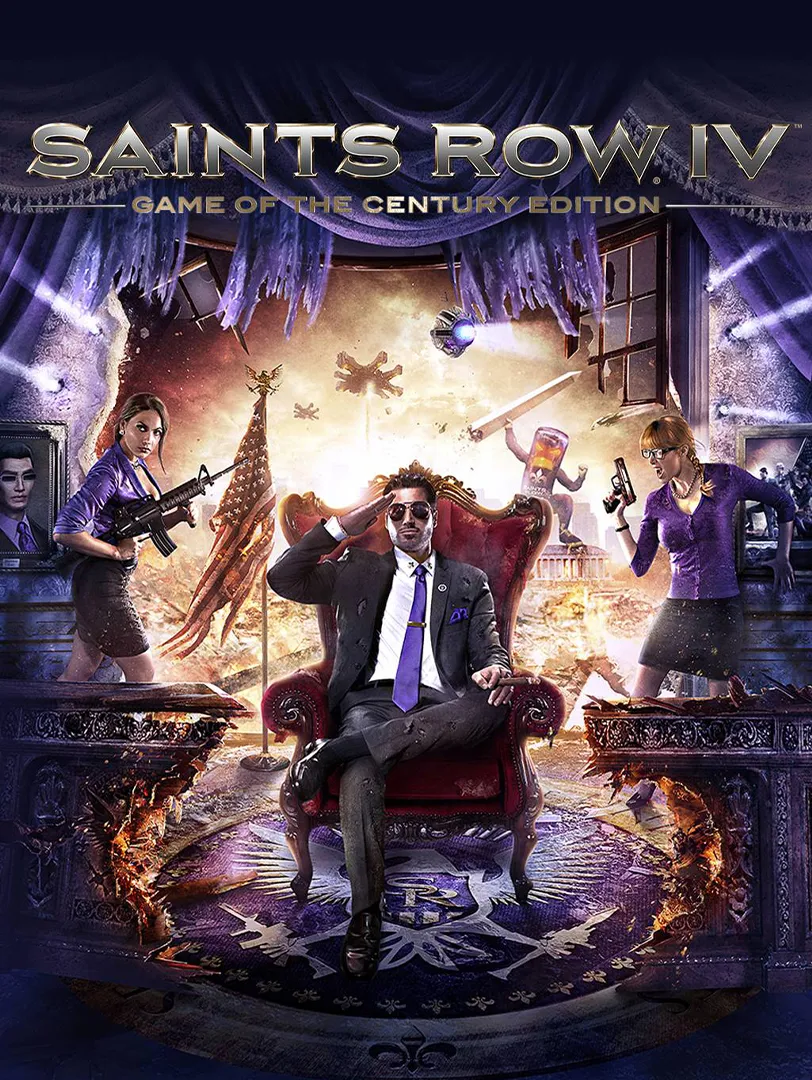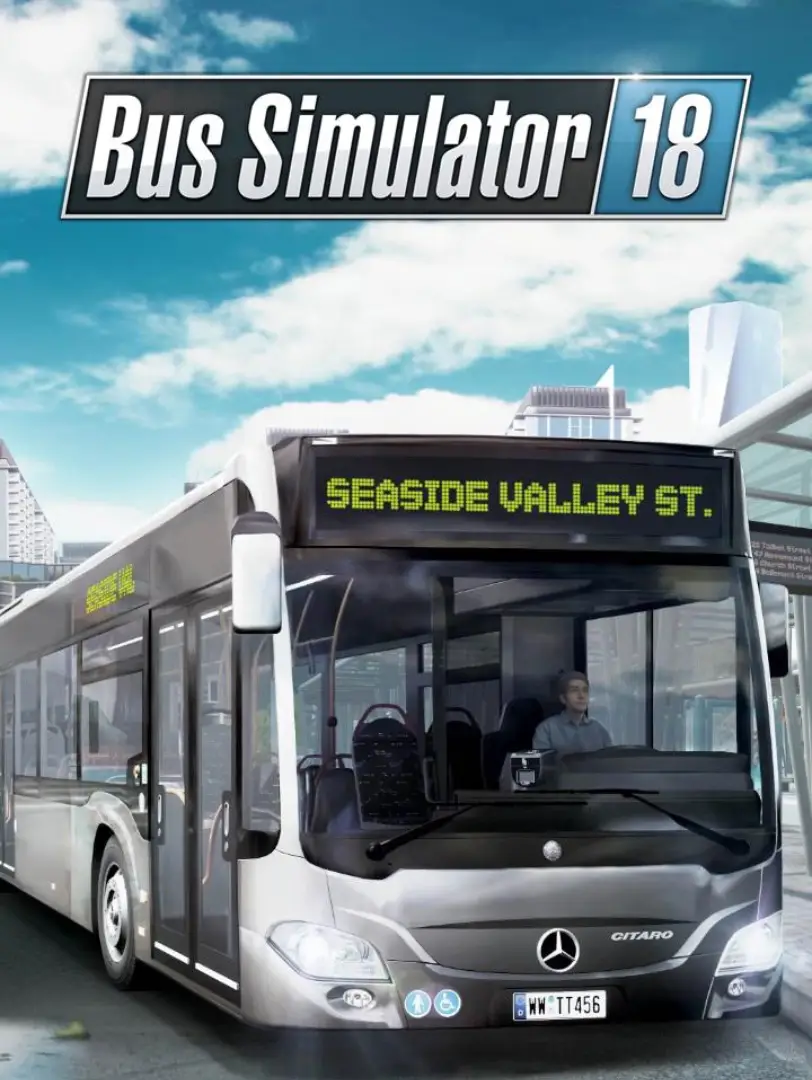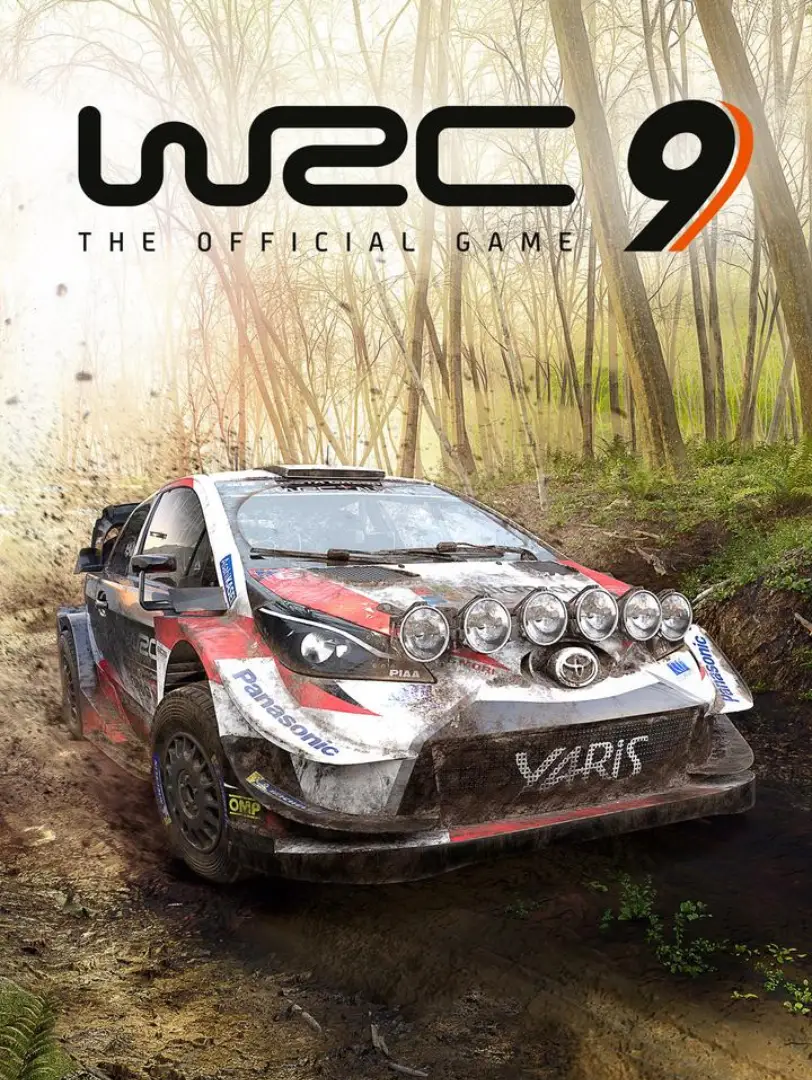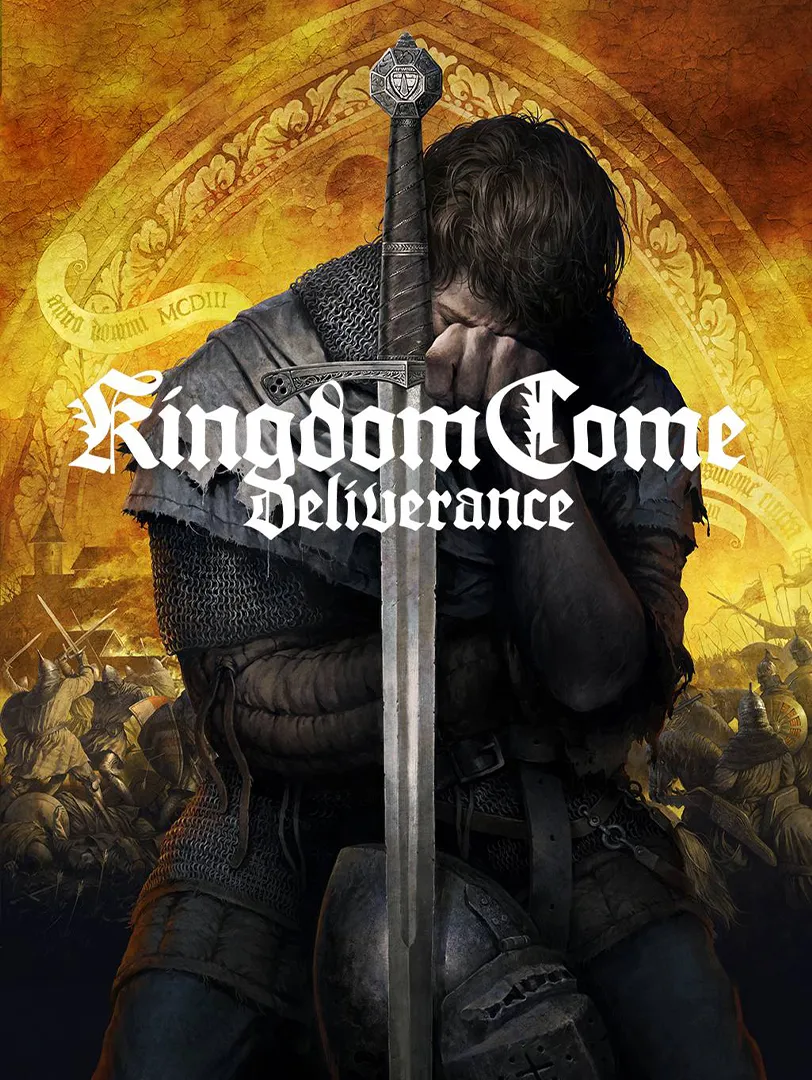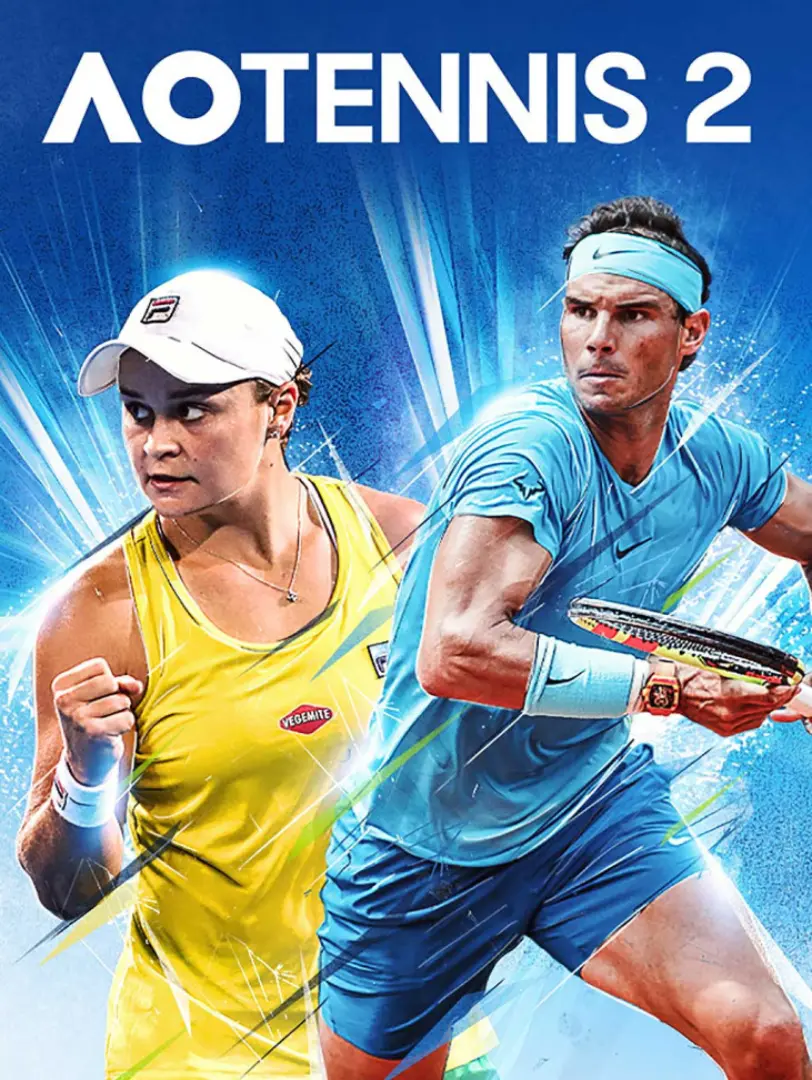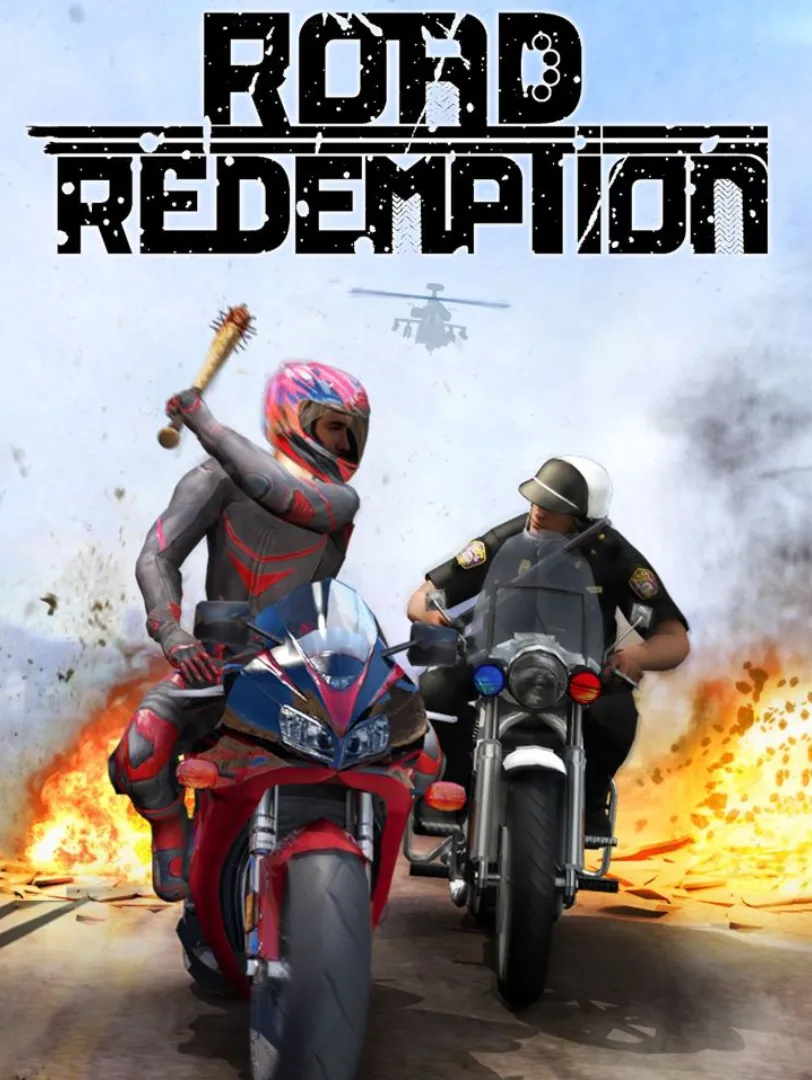Trending on JioGames Cloud
Discover Premium Games
View All GamesAbout Cloud Gaming
Our cloud gaming platform offers a vast and ever-growing catalog of premium games for every gamer. From fast-paced action to thrilling racing games, our collection spans across genres, categories, and age groups - ensuring there is something for everyone.
All you need is a stable internet connection to enjoy lag-free gaming on Laptops, PCs, Smartphones, Jio Set-Top Box, and Web browsers - no waiting time, play instantly.

Multi-Device Access
Access cloud games on Smartphones, Laptops, PCs, Jio Set-Top Box, and Web browsers – a single login to resume your game where you left off.

Full HD Gaming
Enjoy high-quality cloud gaming in 1080p without hidden costs.

Tap & Play
Games are ready-to-play on the cloud. Start playing instantly with a stable internet connection and JioGames subscription.
Cloud Gaming Made Easy
Subscribe today to enjoy next-level gaming
- Ever-growing catalogue of premium games
- Quick access to premium games
- No downloads required
- Enjoy on Laptops, PCs, Smartphones, Jio Set-Top Box and Web Browsers
- Best experienced on Jio Network
- Regular game updates and new releases

Explore what’s new in JioGames
Jio Launches JioGames Cloud, India's Largest Cloud Platform for Pro-Level Gaming
Starting at ₹48 for 3 days